ipconfig 是一個用來檢視windows網路內容的指令,以下圖示說明
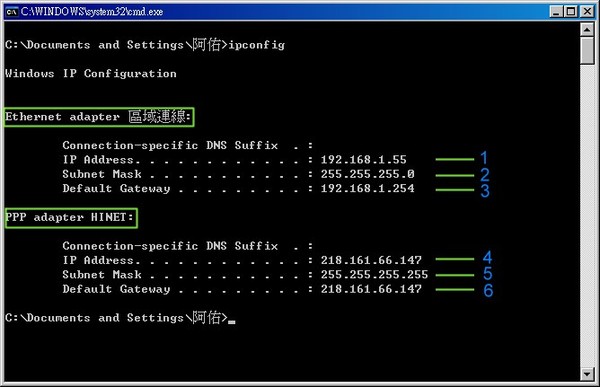
[圖一]
[圖一] 有兩個綠色方框圍起來的字,代表你電腦裡存在的網路介面,以上圖為例子的話,"Ethernet adapter 區域連線"顯示網路卡的資訊,"PPP adapter HINET"並不是實體的網路卡,而是ADSL虛擬出來的一個與網路卡通訊的介面。
‧使用範例
在CMD視窗裡面輸入”ipconfig /?”會出現ipconfig的指令說明
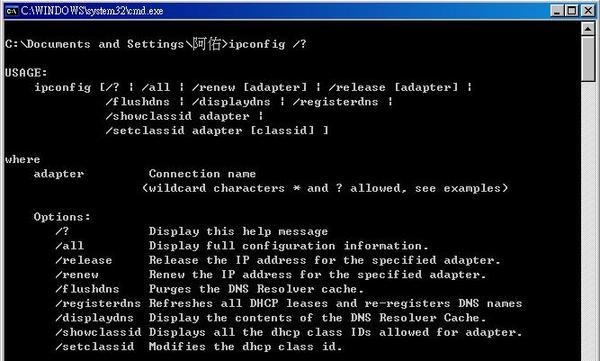
IPCONFIG
USAGE:
ipconfig [/? | /all | /renew [adapter] | /release [adapter] | /flushdns | /displaydns | /registerdns | /showclassid adapter | /setclassid adapter [classid] ]
Options:
/? Display this help message
/all Display full configuration information.
/release Release the IP address for the specified adapter.
/renew Renew the IP address for the specified adapter.
/flushdns Purges the DNS Resolver cache.
/registerdns Refreshes all DHCP leases and re-registers DNS names
/displaydns Display the contents of the DNS Resolver Cache.
/showclassid Displays all the dhcp class IDs allowed for adapter.
/setclassid Modifies the dhcp class id.
Examples:
> ipconfig … Show information.
> ipconfig /all … Show detailed information
> ipconfig /renew … renew all adapters
> ipconfig /renew EL* … renew any connection that has its name starting with EL
> ipconfig /release *Con* … release all matching connections,
eg. “Local Area Connection 1” or “Local Area Connection 2”
比較常用的有:
‧ipconfig /all:顯示更詳細的網路資訊以及網路卡型號、實體位置(Mac) 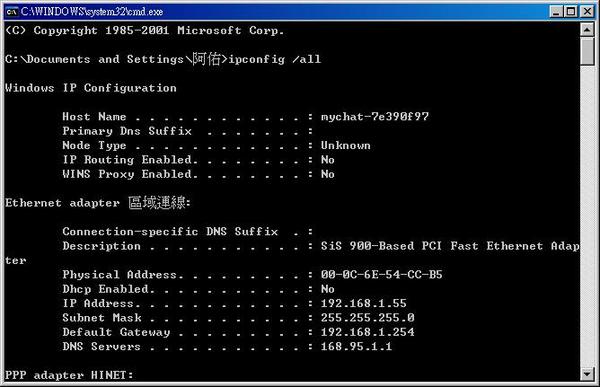 |
‧ipconfig /release:釋放IP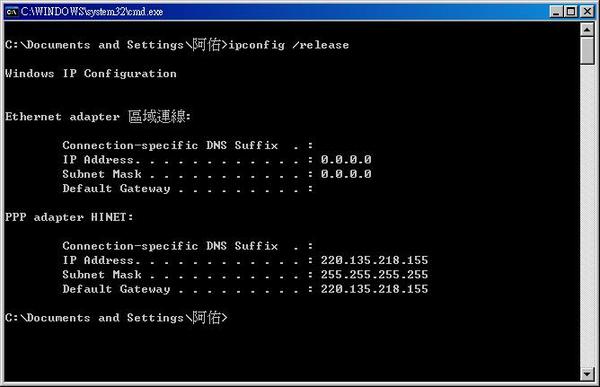 |
|
((此時ip位置會變成0.0.0.0)) |
